Download: Dynamic Keyboard

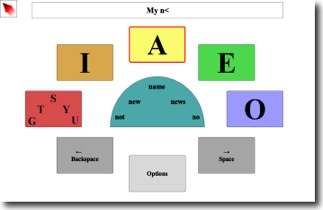
How does it work?
As a person types, the Dynamic Keyboard also anticipates what he or she is trying to write, helping them choose the right letters and words faster. The program “remembers” which words a person tends to use and how they tend to type and in this way can predict their choices in advance, thereby helping improve typing speed.The Dynamic Keyboard can be used to write into almost any program that accepts text on a computer, including email programs and word processors.
Who is it for?
The Dynamic Keyboard was developed for people who would like to type on a computer but do not have the fine motor control to use a regular keyboard or regular on-screen (full) keyboard. It is designed with large, easy-to-hit buttons, and large letters that are easy to see. These features are especially useful for people using less accurate devices, such as a head mouse or eye-tracking system to control their cursor.
What devices does it work with?
The Dynamic Keyboard has been designed to work with a variety of input devices. These include:
- Standard computer mice
- Specialized joysticks and trackballs, such as those produced by Penny Giles®
- Head mice, such as the SmartNav by Naturalpoint
- Eye-tracking systems
- IntelliKeys® with the Dynamic Keyboard overlay (included in the download)
More information:
 |
|
CanAssist would like to thank Shaw Communications for supporting the development of the Dynamic Keyboard. |

